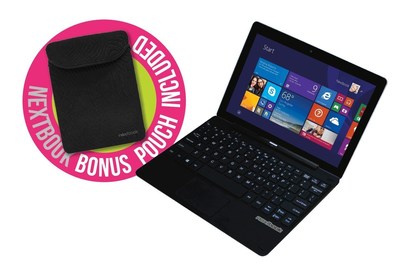|
Get the Most Out of Your 2-in-1 Windows Tablet for Back to School
WEST COVINA, Calif., Aug. 14, 2015 /PRNewswire/ -- With the school season quickly approaching, it's time to think about what technology you or your student will need to ensure success. For ultimate flexibility in the way you learn, communicate, access information, and complete homework, consider a 2-in-1 Windows tablet such as the Nextbook Flexx 10. Here are five quick tips to help get the most out of your 2-in-1 as you head back to school.
Just in time for school, receive a limited edition neoprene sleeve with the Nextbook Flexx 10 2-in-1 Windows tablet for easy transport to and from school. Visit Walmart.com for more information.
Upgrade to Windows 10
Nextbook users are eligible for a free* upgrade to Windows 10, which introduces new features such as Cortana, Windows Continuum, Microsoft Edge, and more. With Windows 10, students will experience improved performance and get the most out of their Nextbook tablet.
Use the Touch Screen or the Keyboard
The great thing about a 2-in-1 is that it mixes the best of both worlds; it has the utility of a laptop and the ease-of-use and flexibility of a tablet. In order to get the most out of your Nextbook make sure to take full advantage of its versatility at school. The touch screen gives students a better way to connect with content and many kinesthetic nd visual learners will find it much easier to understand topics; while the full-sized detachable keyboard allows students to comfortably work on long papers and other typing-intensive projects.
Take Advantage of Apps
One of the main benefits of having a Nextbook at school is that it gives you access to countless educational apps. One app in particular, myHomework, provides a great way for students to keep organized. With myHomework, students are able to track and receive due date reminders for assignments, projects and tests. Other apps such as Flashcards Pro and CamScanner HD make studying and organizing notes a breeze. Find which apps work best for you and then use them!
Use eBooks to Lighten the Load
Gone are the days where students have to lug around several large textbooks from class to class; instead think about using eBooks to lighten the load in your backpack. The Nextbook Flexx 10 tablet comes preloaded with the NOOK app, giving users free and easy access to more than 3 million books, magazines, and newspapers. You can also download and gain access to the Kindle eBooks and Borders BookStore apps among others to expand your eBook library.
Activate your Office 365 Personal Account
The Nextbook Flexx 10 2-in-1 tablet comes fully loaded with a one-year subscription to Microsoft Office 365 Personal, with all of the programs a student needs to do well in school (Word, Excel, PowerPoint and Outlook). Make sure to activate your one-year subscription within six months of Windows activation date to gain access to these important tools.
Students can also use Skype to video chat for homework help from friends; plus store, share, access and edit their files online across multiple devices with 1 TB of OneDrive online storage free for one year. Backing up important school files is a foolproof way to avoid forgetting an assignment at home.
*Upgrade within one year of availability. See Windows.com/windows10upgrade for offer details
About E FUN
E FUN, a designer and marketer of mobile lifestyle products, entered the North American market in late 2010. Since then, E FUN has grown to be one of the leading tablet and 2-in-1 brands at retail, achieving top five tablet market share by volume in 2013. Its ongoing product innovation and partnerships set E FUN apart from competitors and provide customers with unique out of the box experiences. Its product offerings include Android and Windows tablets, home automation devices, and wearables. E FUN is headquartered in West Covina, California.
For additional information regarding E FUN's Nextbook tablets, visit www.nextbookusa.com.
PR Contact:
Nicole Fait
Copernio
(714) 891-3660
[email protected]
All products/services and trademarks mentioned in this release are the properties of their respective companies.
© 2015 E FUN. All rights reserved.
Photo - http://photos.prnewswire.com/prnh/20150814/258544
Logo - http://photos.prnewswire.com/prnh/20141020/153133LOGO
To view the original version on PR Newswire, visit:http://www.prnewswire.com/news-releases/get-the-most-out-of-your-2-in-1-windows-tablet-for-back-to-school-300128800.html
SOURCE E FUN

[ Back To TMCnet.com's Homepage ]
|