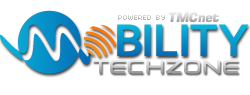This article originally appeared in the Sept. 2011 issue of Next Gen Mobility
Basic live streaming coverage of events over the Internet is now available to almost anyone with a laptop and camcorder. New 4G networks are now rolling out from the major carriers – AT&T, Sprint, T-Mobile (News  - Alert), and Verizon. The new 4G networks, together with widely available 3G coverage, provide options for independent TV producers to capture live events from the field without the hassle of arranging for wireline access to the Internet. Mobile studios are now very feasible and give you great flexibility.
- Alert), and Verizon. The new 4G networks, together with widely available 3G coverage, provide options for independent TV producers to capture live events from the field without the hassle of arranging for wireline access to the Internet. Mobile studios are now very feasible and give you great flexibility.
But shooting mobile live video of events still requires preparation. You should make a checklist of all the equipment that you will need and all the steps you must take before a live streaming broadcast event.
You must have a camera or camcorder. You can use an HD camcorder or a standard-definition camcorder. Live HD-quality streaming is often difficult to accomplish with bandwidth provided by a single 3G or 4G network, but possible with a combination of bonded 3G and 4G networks. Programs like VazztCaster are freely available and provide both encoding and bonding.
If it is to be HD, set your HD camcorder accordingly. Another decision to make in advance is the aspect ratio: Will you shoot the whole event at 4:3 or 16:9? If there will be more than one cameraman, be clear which resolution and which aspect ratio will be employed.
For standard-definition coverage you will need a dependable steady baseline of at least 550kbps or higher. In most cases, this can be accomplished with three or four bonded 3G networks or one 3G network and one 4G network. To get baseline HD of 720p, you will need at least 1.5mbps, and for HD of 1080p, you will need at least 2.5mbps. More details about 3G/4G networks and pointers to the carrier coverage maps can be found in the e-book you can download HERE.
A tripod is handy to keep the camcorder steady. It is important to be able to get an adequate view of the event with your camcorder. For example, for a sporting event you may need to stand on a steady table with your tripod so you can look over the heads of any spectators.
For mobile operation you require a laptop computer to which you will connect your camera. And you will need 3G and/or 4G network cards to connect to your 3G or 4G network, as well as a cable to connect the cards to the USB ports in your computer. You must secure a case or backpack in which to carry your laptop that is large enough to also accommodate the USB network cards. Obtain a cable to connect your camcorder to your computer, which typically is a firewire cable.
You will need power for both the camcorder and the computer. First, estimate the length of time it will take to cover the event. If you chose to use only battery power, it is then necessary to get and test batteries and backup batteries that are hot swappable to power both the camera and laptop sufficient to last the complete coverage time. Alternatively, you can identify a location from which you will shoot that will be near an available power outlet you can plug into.
Make sure you go to the site of the event beforehand with your equipment to select locations, test available bandwidth, and practice doing a live streaming broadcast from that location. Lastly, don’t forget to deal with the elements as necessary – sunscreen, sunglasses, and water are often good to have.
There are a number of services on the Internet to which you can stream your live coverage. They vary from free to costly, of course, and the resolution they accept, features to enable recording for playback, whether they support e-commerce (pay per view, paid subscriptions, etc.) to monetize your content, and more. For example, our Vazzt Cloud Service is free to start up and stream your live coverage to the Vazzt hub, costs 25 cents per gigabyte to distribute your live stream from the Internet cloud to your viewer, and Vazzt enables you to charge your viewers for PPV and for paid subscription viewing.
Now, you’re all prepared for your live streaming broadcast. Have fun!
William E. Steele is chairman and CEO of KenCast (News - Alert) (www.kencast.com).
TMCnet publishes expert commentary on various telecommunications, IT, call center, CRM and other technology-related topics. Are you an expert in one of these fields, and interested in having your perspective published on a site that gets several million unique visitors each month? Get in touch.
Edited by
Stefania Viscusi
 QUICK LINKS
QUICK LINKS