Several months ago we highlighted NetMotion Wireless as one of our CTIA 2013 Gems. In particular, we took note of the company's excellent Locality Suite, which we highlighted in the Gems article. We also noted in a bit of detail there our 10 year history of covering the company. Suffice it to say we know NetMotion pretty darn well and we know their product suites.
We caught up with the folks at NetMotion again late last week to chat about the newest version of their Mobility XE platform, the company's mobile VPN platform that enables myriad mobile connectivity capabilities. The newest full, next-generation-release announcement was made available to the public Monday morning, and it comes with a slight surprise, though something that perhaps should have come sooner -- the company is finally dropping the "XE" from the platform name, which will henceforth simply be called "Mobility."
NetMotion also continues to move forward with positioning itself as an Enterprise Mobility Management (EMM) software vendor -- a claim that makes sense from both a marketing and product perspective. The new major release -- NetMotion Mobility Version 10 -- is still at its core a mobile VPN platform. However, NetMotion has now added new features that enable Mobility to serve as the central control point from which enterprises can easily secure, manage and optimize connectivity for all of their critical “in the field” work teams.
Mobile field service was not all that long ago dominated by Windows-based, ruggedized laptops and specialized handheld devices – and amazingly enough in some organizations, this medieval period of mobility still exists! However, the good news is that enterprises are now finally making substantial moves to replace most if not yet all ruggedized and extremely expensive hardware that had been out in the field with tablets and smartphones. In many cases, field workers may now also find themselves carrying multiple devices that may very well use different operating systems.
Field deployments are absolutely becoming more diverse, and what had formerly been the safe haven of the now ancient Windows Mobile 6.5 is inexorably giving way to Android and iOS. These new devices, we believe, will have a big impact on improving service levels and reducing costs in the field; it is a necessary step for enterprises to take and modernization is finally at hand. The downside for many if not most organizations is that it’s a great challenge to provide access to key enterprise applications in a highly secure manner and with the level of visibility and control enterprises require. For the field workforce itself, it is imperative to maintain easy accessibility – and perceived roadblocks that become too complex will cause issues that will negatively impact productivity.
To make it simple for enterprises to overcome the challenges of access and security to highly sensitive corporate data and applications, NetMotion Mobility 10 adds important new functionality to the platform. Key enhancements include the following:
Support for More Mobile Platforms. In addition to Windows XP (which Microsoft will soon retire) and Windows 7, Mobility 10 now enables enterprises to add leading tablets and smartphones to their deployments, providing secure access and reliable connectivity to mission-critical applications from any device running Windows 8 Pro, Android, or iOS as well as OS X and Linux. No matter what devices are chosen for deployment, enterprises can now rest assured their mobile field workers will always have secure connectivity to every required critical application.
Easy Access to Insight and Visibility throughout the Enterprise. As mobile deployments utilizing new hardware and operating systems proliferate, they become ever more important to core business processes. As this happens, managers, business analysts, first-line support and other personnel will increasingly require access to vital deployment information and reports that provide insight into how deployments are performing, both broadly and at very granular levels.
These include such things as scoping out how and when mobile field workers are, for example, using a new application, on what networks, consuming what amount of bandwidth and so on. These metrics, along with many others, will provide critical insight into how, in turn, business processes are operating in the field. It is crucial to always be able to determine if devices and their use, or perhaps antiquated business processes, might need to be tweaked or perhaps even totally revamped in order to achieve best-in-class performance.
Mobility 10 makes this possible by providing role-based access controls and logging to the central console. This allows users throughout an enterprise to easily access the critical information they need, while IT can rest assured myriad configuration and security policies are maintained and enforced, as well as easily modified if need be.
Easy Creation of Platform-Specific Policies. With more mobile field workers likely carrying multiple devices with different operating systems (for example, a Windows laptop and an Android smartphone), it becomes critical for administrators to create policies that are both platform- and device-independent, as well as user-dependent. For example, an enterprise may want to limit access when field workers are using a smartphone for enterprise resources. Mobility 10 makes it simple for administrators to create, view and modify platform-specific policies.
Additional enhancements in Mobility 10 include:
- Support for Windows Server 2012;
- Console changes for easier navigation, management of multi-server pools, and change control logging so administrators can quickly and easily check the status of their deployment;
- Support for the “metered connection” setting in Windows 8, providing the ability to detect when a network interface has a monetary cost, that administrators can use to more precisely manage VPN and connection use;
- The NAC module supports new anti-virus, firewall and anti-spyware products by AVG, Avast, Avira and ESET, and expands NAC coverage for Windows 8 security products from those vendors, plus McAfee, Microsoft, Norton, Symantec, and Trend Micro.
The NetMotion development and user interface design team have also worked hard to ensure that the Mobility 10 admin interface lives and breathes 21st century air (so to speak). The company has significantly improved the look and feel of the platform admin tools, giving them a clean, modern, and yes … in our opinion a definite 21st century mobile look and feel. These UI changes were necessary for Mobility 10 to move forward, and NetMotion gets extra credit for having ensured it paid attention to this issue.
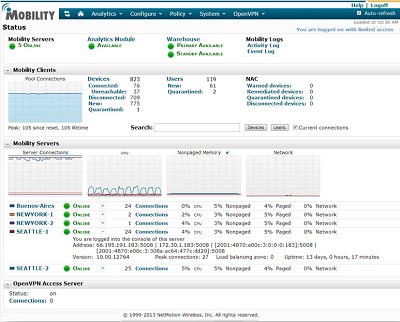
Chart courtesy Netmotion Wireless
All in all, NetMotion has come a long way over the last year – and we can also say they’ve come a long way since 2003! In one very real sense, a decade has not at all changed what the platform needs to do. It did it extremely well back then - keeping in mind the enormously primitive hardware we had available then – and yes, we mean the very same hardware we used to view as pure state of the art! Today it does the same job within a modern, state of the art mobile context.
Finally, again as has always been the case, the NetMotion platform is directly focused on and designed for easy scalability. The platform will easily handle a small 10 person operation, an SMB operation of 100 or a Fortune 100 20,000 field worker deployment.
The move to Mobility 10 – whether for first time business use or for current customers to upgrade -- is a highly recommended upgrade.
Edited by
Rory J. Thompson  QUICK LINKS
QUICK LINKS