Those who know security cameras know Swann is a major name in the field, but as it turns out, it's a much more versatile than might be expected. Recently, Swann sent over a Swann DriveEye camera, a camera which shows that specialist tools can deliver impressive value, though it won't come without a few problems.
Testing
Testing the Swann DriveEye Ultra took three steps; one, I hung it on my own back porch, then mounted it on my parents' porch. Afterward, I mounted it to the windshield—not the dashboard, this is actually an important distinction—of my own car, a Ford Explorer with a somewhat wider windshield than the standard sedan. This allowed for testing in the stationary sense but also in the mobile sense. Using both the device's own included display as well as the iPad, I was able to view video and even record stills from both stationary angles and while the vehicle was in motion, ostensibly where this is supposed to prove most useful.
Features
The Swann DriveEye Ultra boasts not only recording to an onboard microSD card, but also to an app, which, in turn, can be kept on a smartphone or tablet. Voice recording functions are also on hand, and there are even options in terms of mounting the device. It comes with either a lanyard or a dashboard sucker mount, and both connect easily thanks to a slot mount at the top of the device. This allows it to be hung from a peg or secured to most any flat surface, allowing for the maximum in options.
Performance
Images shot with the Swann DriveEye are surprisingly clear and sharp, even in comparatively lower light. Plus, the images do seem to translate well whether viewed on the device's built-in two inch LCD display or on the viewing device of choice. The footage transmitted and the images taken all seem clear, which works out nicely. Establishing a Wi-Fi connection did have some issues, however—it would frequently request that I turn on Wi-Fi on the iPad when it was quite clearly on—and since the device depends on that connection to work with the iPad, it's not helpful.
Controls
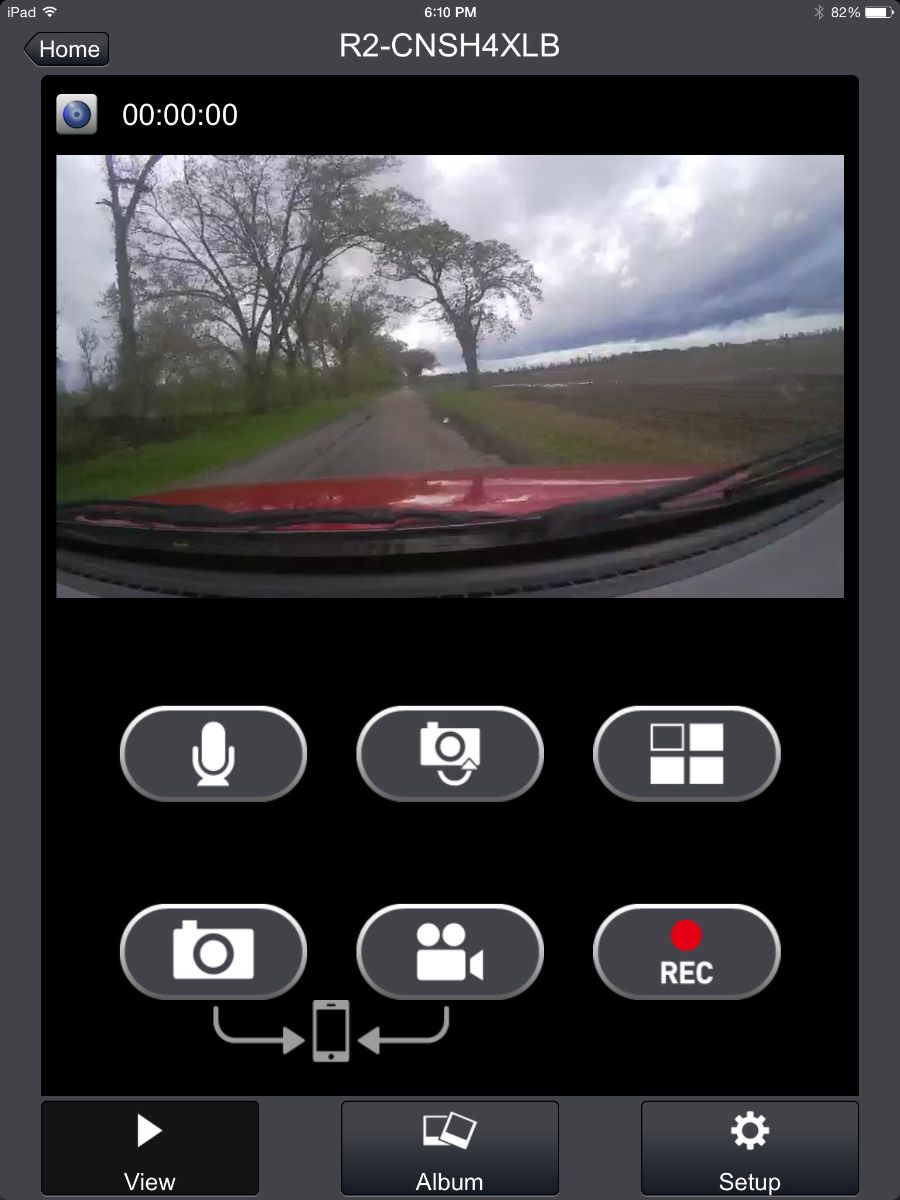 Perhaps my biggest problem with the Swann DriveEye Ultra was in its controls. There are just three buttons on the back of the device, and these three buttons allow access to the various functions of the device. The top button serves as the on / off mechanism as well as the menu access button, while the button immediately below cycles through the options before returning to the image display screen. The third button, meanwhile, serves as the “enter” key to select an option on the menu screen. Thankfully, some of the functions have a note of duplication with the available DriveEye Ultra app, which is a lot easier to work with than the minimalist buttons on the back of the camera. The range of options is definitely helpful, because the controls on the back of the device itself were surprisingly tough to get the hang of; I'd routinely scroll beyond what I needed and have to repeat the whole process anew since using the second button to navigate the menu options seems able to scroll in one direction before exiting the menu altogether.
Perhaps my biggest problem with the Swann DriveEye Ultra was in its controls. There are just three buttons on the back of the device, and these three buttons allow access to the various functions of the device. The top button serves as the on / off mechanism as well as the menu access button, while the button immediately below cycles through the options before returning to the image display screen. The third button, meanwhile, serves as the “enter” key to select an option on the menu screen. Thankfully, some of the functions have a note of duplication with the available DriveEye Ultra app, which is a lot easier to work with than the minimalist buttons on the back of the camera. The range of options is definitely helpful, because the controls on the back of the device itself were surprisingly tough to get the hang of; I'd routinely scroll beyond what I needed and have to repeat the whole process anew since using the second button to navigate the menu options seems able to scroll in one direction before exiting the menu altogether.
Pricing
The Swann DriveEye Ultra is currently selling on several different locations, and though the prevailing price is $179.99, it can be found for as little as $149.95. While that’s not a bad price, for what you get though, it's not exactly the best value.
My Experience
On a certain level, it's hard not to like the Swann DriveEye Ultra. When everything's working just right I'm able to watch my back door, my front door, my garage or anywhere else like I'm waiting for Freddy Fazbear to pop out of a shadowy corner. Connection range is excellent and I was able to watch the cameras from the back porch via the iPad all the way on the other side of the house.
But there were problems with this thing almost from the word go. Connecting using Wi-Fi could get finicky at best, with the device and app repeatedly insisting that I turn on Wi-Fi, despite the fact that I already had. Accessing the onboard controls, meanwhile, was frequently finicky, and required me to run through menus several times to get to the options I wanted. Then it had some odd performance issues; during the first charging session, accomplished via USB port, the device got hot to the touch, almost to the point where it couldn't be readily handled. The device also consumes battery life at a prodigious rate, and I watched the battery meter almost visibly fall, dropping 10 percent in three minutes, in some cases.
While a USB cigarette lighter adapter is included here, and makes it particularly useful in a car setting, it does reduce the overall versatility of using it anywhere where charging options aren't readily available. Useful in a car, sure, where there's a recharge point immediately available, but if that recharge isn't available within range of the USB cable, the possibility for use is removed due to lack of power.
Be sure to pick up a microSD card for this, as though some devices do come with the required card, this is not one of them. Additionally, don't try using the included mount with the dashboard, unless you've got some kind of smooth undersurface involved. I found it largely unable to stick, but applying it to the windshield, well out of the driver's perspective, worked much better instead. However, some places may have laws against what can be in a windshield, so be sure to consult local laws to avoid incident. This point may be particularly valuable for those driving more compact model vehicles, as closer notice may be taken of a camera in the smaller glass area.
Conclusion
The Swann DriveEye Ultra was clearly intended for the car, and when it's there—and has access to the necessary infrastructure to make it run properly—it will do a fine job of recording good quality video directly in front of the vehicle. Putting it to other uses, meanwhile, will likely result in an unacceptable drop in quality, so for those hoping to put the DriveEye Ultra to use in more places than behind the windshield and just above the cigarette lighter, this won't work out so well. That's a shame, because with some fairly minor retooling, this could have been a camera system with a wide array of uses.
Pros: Excellent image display, surprisingly versatile.
Cons: Poor controls, tendency to heat up, poor battery life.
Edited by
Stefania Viscusi  QUICK LINKS
QUICK LINKS